Integration
Here you are some guidelines on how to get Movintracks' SDK running within your project. Additionally you can take a look at our sample project .
In your application's Info.plist
Set the property FacebookAppID according to your Facebook app ID. See here for futher reference. Note that at Facebook Developer's console you should add http://www.facebook.com and the full URI of your Movintracks installation (typically https://api.movintracks.io/) to "Valid OAuth Redirect URIs".
Set the property NSLocationAlwaysUsageDescription with a description text explaining why CoreLocation permissions are required. You can localize the text at InfoPlist.strings with key NSLocationAlwaysUsageDescription.
Set the UIBackgroundModes. You have to add the next values: "fecht and remote-notification". More information here.
Your plist should look like this:
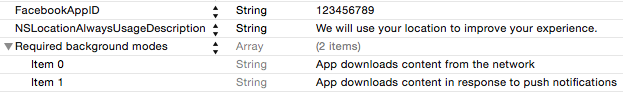
In your AppDelegate.h
Start by importing the library:
import "MTMovintracks.h"
In your AppDelegate.m
In the method didFinishLaunchingWithOptions:, add the following:
[[MTMovintracks alloc] initWithRootServer:<# Base Url #>
ApiKey:<# Api User Key #>
andApiSecret:<# Api User Secret #>
withLaunchingOptions: <# launchOptions #>];
Tags are:
- Base Url: the URL of your Movintracks installation. Typically
https://api.movintracks.io/. - Api User Key: application identifier that can be found at
Profile > API/SDKof the Movintracks Dashboard. - Api User Secret: secret key used to sign the comunication with the server. You can also find it at
Profile > API/SDK. - Launch options: The dictionary with launch options, used to get info about the notification if the app has been launched because the user has clicked on it.
In the method applicationDidBecomeActive: add the following:
[<# movinTracksInstance #> applicationDidBecomeActive];
In the method didReceiveLocalNotification: add the following:
[<# movinTracksInstance #> applicationDidReceiveLocalNotification:notification];
Register silent notifications and send the push token to the SDK.
In the method didRegisterForRemoteNotificationsWithDeviceToken: add the following:
[<# movinTracksInstance #> setPushToken:deviceToken];
In the method didFailToRegisterForRemoteNotificationsWithError add the following:
[<# movinTracksInstance #> setPushToken:nil];
In the method didReceiveRemoteNotification:(NSDictionary *)userInfo fetchCompletionHandler: add the following:
BOOL r = [<# movinTracksInstance #> applicationDidReceiveRemoteNotification: userInfo];
In the method didFinishLaunchingWithOptions: add the following code to enable both push notification and local notifications:
// Check if we are using ios8
if ([application respondsToSelector:@selector(registerForRemoteNotifications)]){
// Register remote notifications in iOS8
[application registerForRemoteNotifications];
// Ask user enable notifications in notification manager
[application registerUserNotificationSettings:[UIUserNotificationSettings settingsForTypes:UIUserNotificationTypeSound|UIUserNotificationTypeAlert categories: nil]];
} else {
// Register to obtain push silent notifications
[application registerForRemoteNotificationTypes:UIRemoteNotificationTypeNewsstandContentAvailability];
}
Movintracks notifications
Movintracks SDK can emit the following notifications:
- kShowModalViewNotification: It is used to let the app know what views should be shown. In the object of the notification, there is the view controller that should be shown. This is a sample code:
- (void)viewDidLoad
{
[[NSNotificationCenter defaultCenter] addObserver:self selector:@selector(openModalView:) name:kShowModalViewNotification object:nil];
}
- (void) openModalView: (NSNotification*) notification{
UIViewController* view=notification.object;
[self presentViewController: view animated:YES completion:nil];
}
-
kNumberBeaconsNotification: To debug the application and work properly with beacons, this notification contains the number of visible beacons.
-
kListBeaconsNotification: This notification contains the list of visible beacons, in the object property.
Movintracks custom app callback
To run the action "Custom app callback", you need to register the callback:
[[MTMovintracks getInstance] registerCallback:^(NSDictionary *arguments, MTOnCompletionHandler handler) {
//Your code here
NSLog(@"Custom App Callback with params %@", arguments.description);
//Finish the action
handler();
} withName:@"MyCustomAppCallback"];
From version v1.8.1, the next arguments are added by default to the callback:
mt_campaign_id: The id of the campaign.mt_zone_id: The id of the zone. May be null in rare cases.mt_point_id: The id of the point. Null if it is an onVisitZone campaign.mt_beacon_id: The id of the beacon. Null if it is an onVisitZone campaign or in rare cases.